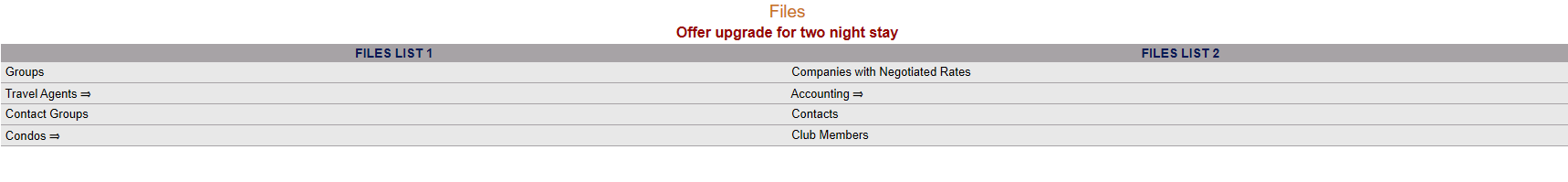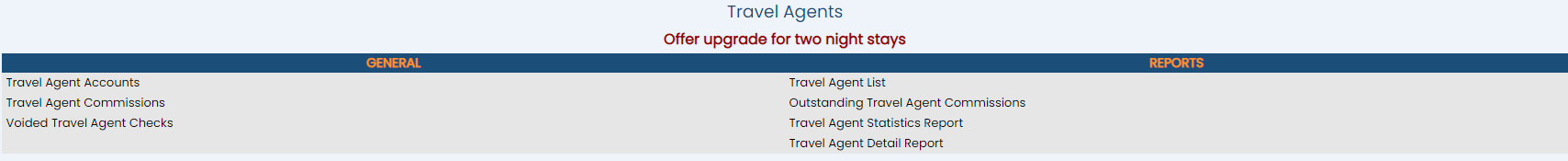Travel Agents Menu - Overview
A travel agent/agency
typically sends business to your Property and is paid a commission based
on the amount of room revenue paid by their client to you (the Property). Skyware allows you to attach and track travel agents, the amount of business
they bring in, the amount of commissions that they are due, and whether
they have been paid those commissions or not. The Travel Agents Menu screen provides the features that allow you to organize and deal
with any travel agents that your Property works with, including viewing any agents, tracking travel agent commissions, printing commission
checks, review travel agent checks that have been voided. and reporting on travel agent statistics.
 To reach the Travel Agents Menu:
To reach the Travel Agents Menu:
The Files Menu may be reached from the Other section of the Full Menu.
Click Files => from the Other section of the Full Menu.
Click the icon on the left or the breadcrumb words on the top right for the Full menu.

This will display the Full menu in a tabular form, with four sections, Registration, Status, Cashier and Other.
From the Other Section, select Files =>.
The Files Menu screen has two sections, Files List 1 and Files List 2.
Select the Travel Agents => command in the Files List 1 section.
The Travel Agents Menu has two sections, General and Reports.
General
Travel Agent Accounts: This command opens the Travel Agents Accounts screen, which allows you to add a travel agency or agent account, and view any travel agent account records already generated in Skyware for your property. This account screen is similar in appearance to the guest information screen, but contains an extra travel agent specific section on the Other tab, where information such as the IATA number should be added. Once a Travel
Agent has been created, the agent can be attached to stays.
Travel Agent Commissions: This command opens the Travel Agent Commissions screen, and allows you to generate a list of travel agent commissions paid for a specific date range or range of check register numbers. Once
commissions have accumulated, you may use this feature
to modify, view, or print checks for the travel
agents.
Note: This command may also be found in the Other Reports section of the Reports Menu.
Voided Travel Agent Checks: This command opens the Voided
Travel Agent Checks screen, which lists all of the travel agent checks that
have been voided. It displays the check number, the amount,
IATA number, voided date, and the user code that voided the check.
Reports
Travel Agent List: This command opens the Travel Agent List Report screen, which allows you to generate a report showing all of the travel agents that exist in the system in a list form. It
can be printed in Company name order or IATA number order and will display
the IATA#, Company Name, City, State, Phone, whether commission is paid
to the agency, the commission amount (by percentage, amount per stay
or amount per day).
Note: This list is the report option associated with the Travel Agent Accounts screen.
Outstanding Travel Agent Commissions: This command opens the
Outstanding Travel Agent Commissions Report screen, which allows you to generate a report displaying all of the commissions
that are due but have not been paid to a travel agent. The
report is grouped by the Travel Agent and shows all of the stays that
accumulated commissions due to that travel agent, with the total unpaid
commission amount due per travel agent.
Note: The information shown in this report is taken from the travel
agent print checks feature, found on the Travel Agent Commission screen.
Travel Agent Statistics Report: This command opens the
Travel Agent Statistics Report screen, which will
allow you to generate a report which displays all of the Agents that have commission revenue as of the date selected. The report displays the Agency’s Month To Date, Year To
Date, Last Year and Previous Years Commission statistics (Revenue, Rooms,
Number of Nights and Average Revenue per Night).
Travel Agent Detail Report: This command opens the
Travel Agent Detail Report screen, which allows you to generate a report showing the commission information for stays associated with any/all specific travel agents during a specified date range. The information shown may be commission calculated by room or booking revenue, and may be based on arrival, departure or booking date. The report displays the travel agent, and the associated stay details (confirmation #, guest name, arrival and departure dates, number of nights of the stay, plus the room revenue, tax amount, booked amount and commission amount generated).
Date Updated January 06, 2022
![]()